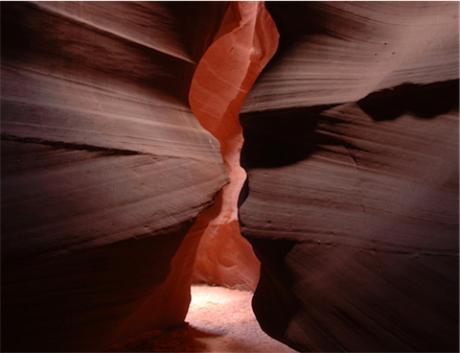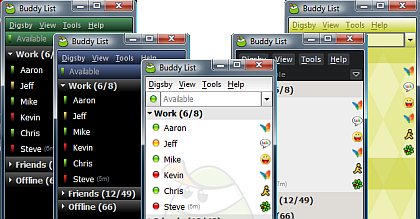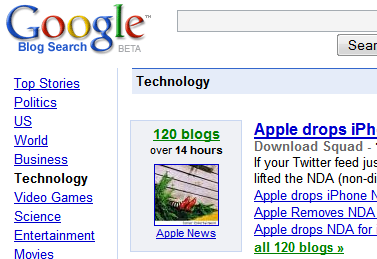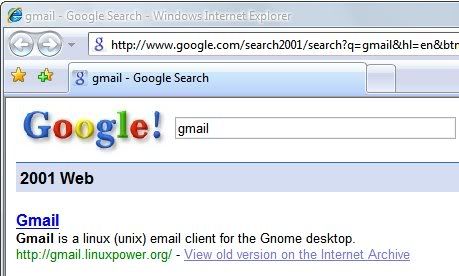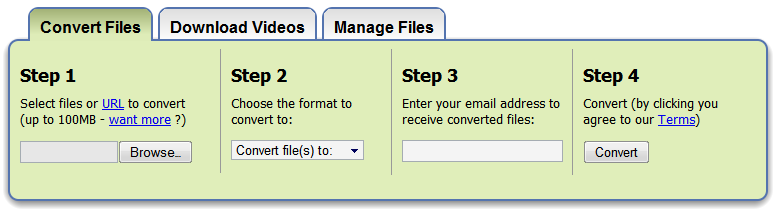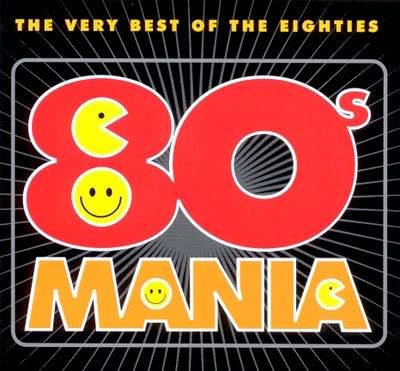I've been using LastPass for a while and found it to be a very useful add-on for my daily Internet browsing. LastPass is a free password manager and form filler that makes your web browsing easier and more secure and comes in a form of an add-on for your browser. Here is a brief summary of its features:
- Create strong passwords, knowing you only have to remember one.
- Log into your favorite sites with a single click.
- Fill forms in a second.
- Access and manage your data from multiple computers seamlessly.
- Share logins with friends and let others share logins with you.
Highly recommended!